The Project Life App really is a great on-the-go tool for those of us with iPhones or iPads, but there are a few limitations as well. I'm not going to get into that, because this post is more about what My Digital Studio CAN do. Another bonus: you don't have to have an iPhone or iPad to use MDS, it's available to everyone!
To use MDS in the same way you would use the Project Life App, you will want to download the Simply Life Photo Templates (item #135245 $7.95US). You CAN make your own templates, but seriously? This is about making life EASIER. Just buy the download. ;) You will also want to buy at LEAST one of the awesome Project Life Digital Card Kits. (My personal favorite is the Love Story Collection. Item #138042 $19.95US) You can recolor these cards and they work GREAT for a family album! Here's another tip: search "pocket cards" in the online store and you'll find Stampin' Up! has a few more card kits that were released before the Project Life by Stampin' Up! announcement.
Here's the cover of my 2014 family book. (I know, you just saw that picture in my bio. It's my official 2014 family photo. You might even see it in my annual Christmas card!)
Here's how it works: When you download your Card Kits, choose the "Other Applications" option. This will allow you to use your cards as photos, which enables the "drag & drop". No need to spend time resizing or moving cards! You will need to use the 12x12 album size in order to use the Simply Life Photo Templates. You will want to choose the "Photo Only" option when beginning your project, scroll down to the "Simply Life" template and then arrange the pages how you want. (If you don't know which templates you want to use where, don't worry. You can rearrange them once you've already opened the project.) You can also insert individual template pages as you go. Just go to "Insert" on the top left of your screen, "Add Other Template Pages" then you will choose 12x12 under "Photo Only" like on the screen below.
Choose "Simply Life Photo Layouts" and then select the layout you want.
I have been creating a "traditional" Project Life album with this years photos, so I already know which templates I want to use for each page. I LOVE having the album out so my family can enjoy it even when it's not finished yet, but I DO want to create a digital version so I can make a copy for each kid to have, and I just like knowing I can print another copy just like that! Anyway, we all have our reasons for scrapbooking the way we do.
Here are a couple screen shots to show how to use the cards in the photo templates:
I hope that makes sense, and I hope you'll try it out! Let me know how you like it, and if you have any questions! What are your thoughts on Project Life and MDS? What is YOUR scrapbooking style?








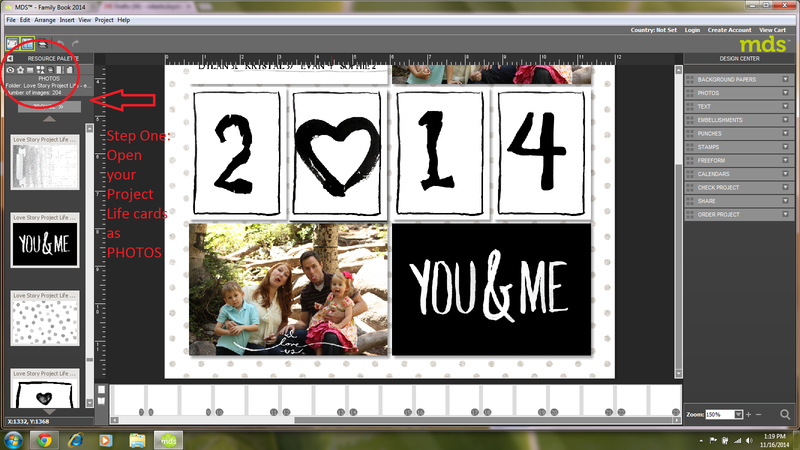

No comments:
Post a Comment